August 6, 2015
Why is it important to have a LinkedIn account and keep it up to date?
Having a LinkedIn profile hasn’t always been my favourite thing. I didn’t start actually using it until I went back to school for the second time. I had one professor in particular who was adamant about the importance of organizing and keeping up a professional LinkedIn account. He wanted us to be prepared and really show off our skills so we could get jobs easily after we completed school.
I’ll admit I didn’t take it seriously at first, but after I edited my profile, added people to my network, received endorsements from colleagues and listed my objective for employment, I started to receive emails and messages back from employers I was interested in working with. I couldn’t believe that all you needed to do was to update information about yourself and employers would be interested in chatting further. Every industry is different and not all results will be the same but I do believe this is a great tool for someone entering the workforce in a new industry.
How can you improve your profile?
There are numerous ways you can improve your profile so I’ll take you through the sections in an order I believe to be the most important.
Profile Picture
 There’s a lot that can be said about a profile picture. It should represent you now, not you 10-20 years ago. Find an image of you that looks professional. If you were going to an interview you wouldn’t wear the tank and shorts you had on last night at the beach. If you’re asking yourself, “Do I look too drunk in this photo?” or “I really like this shot but will it look weird if I crop out my sister?”, the answer is probably yes and you should avoid these images.
There’s a lot that can be said about a profile picture. It should represent you now, not you 10-20 years ago. Find an image of you that looks professional. If you were going to an interview you wouldn’t wear the tank and shorts you had on last night at the beach. If you’re asking yourself, “Do I look too drunk in this photo?” or “I really like this shot but will it look weird if I crop out my sister?”, the answer is probably yes and you should avoid these images.
Not everyone has money to take professional headshots and that’s totally fine because everyone has or knows someone that has a phone with a camera. Get dressed up as you would for an interview, find a blank wall to stand in front of and ask a friend or family member to take a few snaps of you.
Here’s some things to avoid when it comes to photos: selfies, poor lighting situations, party pics, black and white, grainy or pixelated, and inappropriate images for your industry.
Summary
Your summary is probably the second thing an employer will notice after your profile picture. This is the short blurb that says who you are, what you do and what you’re looking to do. Make it good! Show off your skills, interests and your personality. Give them a glimpse of who you are.
Portfolio Link
Employers want to see your work, especially if you work in the tech & design industries. If you can show off what you’ve done in the past either for clients or for fun, you’re already ahead of the game. Link to your personal website. If you’re a writer, link to your blog or sample writing, as long as it’s something you’d want your employer to read.
Experience
This section will be key especially for those who don’t have online portfolios. Employers want to see your experience and where you’ve worked in the past. Keep in mind to make sure you’re showcasing the jobs that actually apply to the industry you’re getting into.
If you were applying for a job in person and decided to bring in a 10 page résumé showing every job you’ve ever worked at chances are the employer is going to be overwhelmed by page 3 and stop looking at the rest. The same could be said for LinkedIn. This is your online résumé and it should pertain to the work that you are trying to get into in some way.
If you don’t have any experience in the industry as of yet, find the things that apply to the position you would like within your other jobs and highlight those roles. The hiring manager at TED is probably not interested in your 3 week employment at MAC Cosmetics unless it applies to something pertaining to the position at hand. So unless you’re planning to go into the film or beauty industry you don’t need this additional information.
Skills
Building up your profile means adding skill sets that you know you’re good at and that you’re trying to promote. I’ve found that people will endorse you whether or not it’s relevant to the industry you’re in, so making sure that you’re only adding the skills that apply to your career is very important. If you’re looking for a job in Journalism and you’ve been endorsed 30 times for server side development but only twice for writing chances are your profile is telling a different story than you intend. Asking employers, colleagues and clients to endorse you for certain skills can be a great way of beefing up your skill section from those who know your work the best.
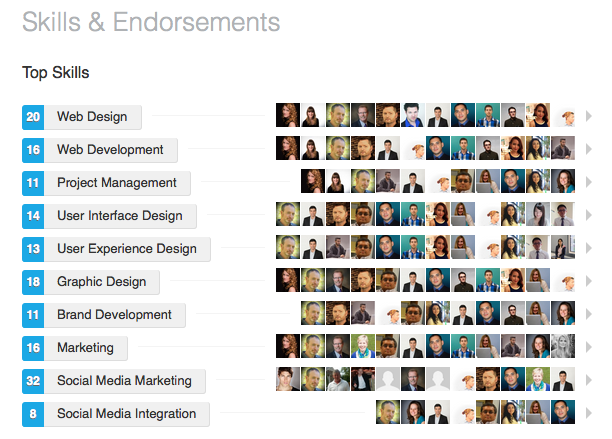
To emphasize the skills you cherish the most edit this section and drag your top 10 skills to the front of the pack. LinkedIn showcases 10 of your skills and groups the others below so delete those that don’t apply to you and highlight those that do. If a future employers is looking at your profile chances are they will be looking at the ones at the top of the list.
Education / Courses / Certifications
Not every employer will put an emphasis on these sections but if you’ve gone to College or University after high school, taken online courses or certificates you’ll want to add these to your profile. It’s okay if your degree doesn’t match the position you’re hoping to get hired in and you don’t need to list every course you’ve ever taken. A lot of employers like the thought of employees who want to keep learning so it can’t hurt to add these to your profile.
Other Tips to Keep In Mind
LinkedIn etiquette. Yes there is such a thing. Sending too many requests and messages to people can get annoying and obtrusive. Make sure you’re being specific with who you’re sending requests to and make the requests personal, don’t use the auto generated ones.
Proof read. Make sure you’ve double checked everything you’ve added to your profile. Nothing makes you sound less professional than spelling mistakes and incoherent sentences.
Direct URL. You can create a direct URL that goes to your account. If you choose to use your name it would look something like this: www.linkedin.com/in/YourName. This is extremely handy when you need to link your profile elsewhere and don’t want a long URL to follow and of course it also reinforces your personal brand.
If you’re interested in seeing a profile set up as I’ve mentioned above feel free to check out some employees at SplitMango: Jacqui and Sam. Good luck with updating your profile and happy job hunting!